
ALN - Zoho Connect
Welcome to the ALN Zoho Connection helper!
The following steps should guide you through the process of setting up the connected app to sync ALN Data to your Zoho instance.
First, access your developer console at https://accounts.zoho.com/developerconsole
Select 'Add Client' button at top right:
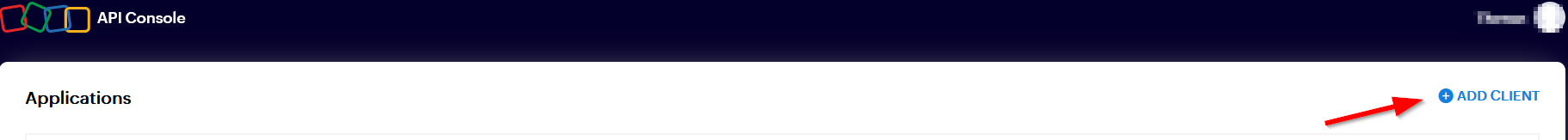
Select ''Server Based Applications'' and click on ''Create Now'':
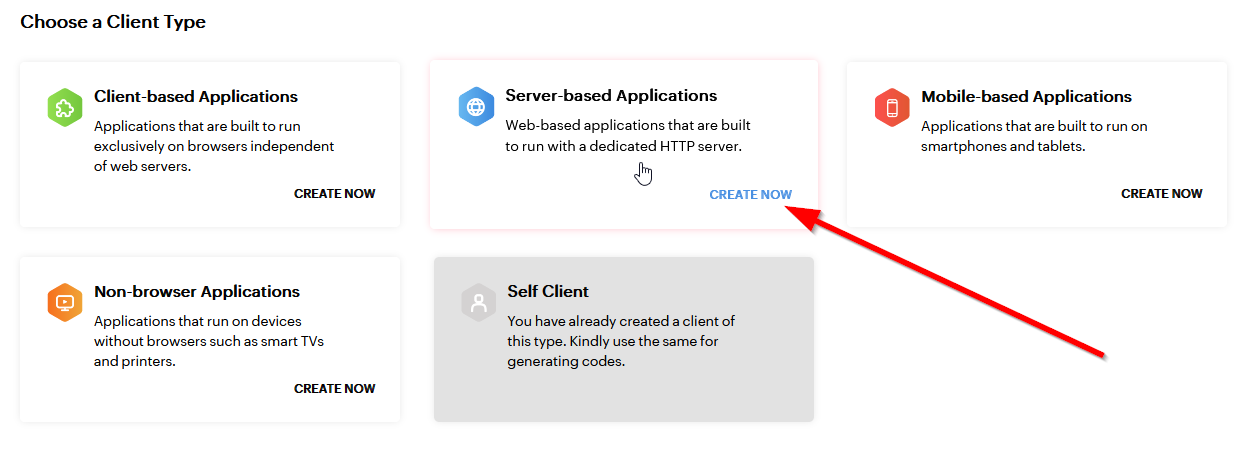
Enter the settings below in the New Client window and click 'Create':
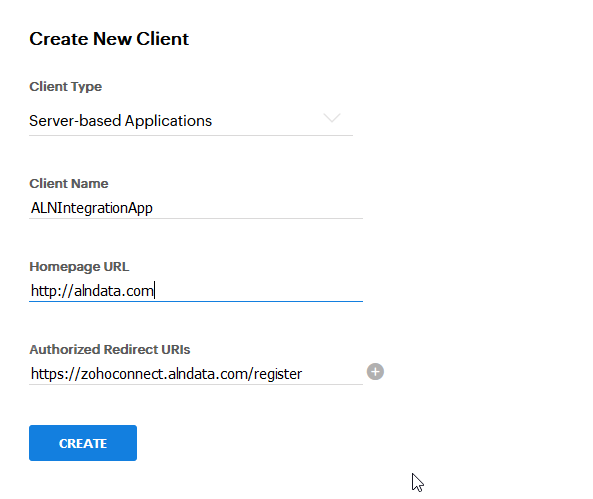
Now we need to register and authorize the app with the Client Id and Secret and Scope (i.e. permissions)
You can use the copy feature for the Client Id and Secret and paste them into the form fields below: